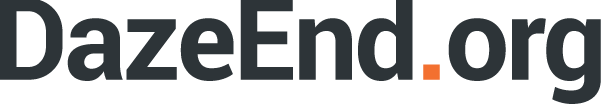Building RelaNet: Email Marketing
Posted on June 15, 2017
This is the second installment in a periodic series about my efforts to launch RelaNet, my business that provides websites for accountants, along with other online services like email and client portals.
First things first: I have my first RelaNet customer! And I must say, the exclamation point at the end of the last sentence doesn’t do justice to my excitement. In addition to providing my first bit of revenue (sweet, sweet revenue!), this first customer should provide my plans for RelaNet with a healthy reality check. As they say, no business plan survives first contact with the customer, and I’m sure that my plans for RelaNet will be no different. I expect that my conversations with this first customer will prove educational as I discover what was important (and not important) to his decision to buy.
So how did my new customer learn about RelaNet? Turns out he found it through some ads that I placed on Facebook. I’ll write more about my advertising efforts in a future blog post, but today I want to write about the email marketing effort that those Facebook ads support.
Email Marketing
I made the decision early on to rely on email marketing as my main form of customer acquisition for RelaNet. I may in the future use other forms like cold calling, but email marketing provides a few advantages that make it appealing.
First and foremost, once the structure for email marketing is set up, it doesn’t require constant tending. The ads keep running, the downloads keep delivering, and the autoresponders keep responding. Once set in motion, the machine sort of runs itself, which frees me to attend to other business functions.
Second, because my email marketing effort is opt-in, it gives potential customers a sense of control. (I might in the future use targeted cold emails to reach potential customers, but if someone gets more than one marketing email from me, it’s because he or she requested it.) This sense of control, I think, puts recipients of my email in the proper frame of mind to be receptive to my marketing message.
Finally, the nature of email marketing gives me repeated opportunities to make contact with prospects before asking for the sale. With these repeated contacts, I have the chance to establish the beginnings of a relationship with the prospect, educate him or her (establishing my expertise and authority), and provide repeated value (building trust). I also get the chance to teach the prospect’s email provider that my emails don’t belong in the spam or promotions folder (since the prospective customer is opening and hopefully replying to my emails).
Technology
In order to use email marketing you need at least two things: a list of email addresses, and an email service. We’ll save list building for a future post, but I do want to talk today about email providers, because I’ve tried several different services over the years.
I started, as I think most people do, with MailChimp. For reasons I won’t get into here, I’ve had bad experiences with MailChimp in the past, but their service is perfectly suitable for a simple mailing list where you periodically send the same message to your entire list.
As I learned more about email marketing and what you can do with it, I sought out a more sophisticated tool with greater capabilities, which led me to ConvertKit. ConvertKit is an excellent tool that makes it easy to deliver downloadable content, segment your list with tags, and then deliver content based on those tags. I never found anything that I couldn’t do with ConvertKit, but at the same time nothing was quite as easy as I thought it should be. In particular, there was a lot of friction in setting up email workflows like “If the user has Tag X, send Email A; but if he doesn’t, send email B.” It could be done. It just wasn’t easy.
With that as background, I went searching for a new email automation tool to use for RelaNet. The tool I decided on is Drip. I chose Drip because it has an excellent reputation and has the same sophisticated tagging and segmenting capabilities of ConvertKit, but also has a truly remarkable visual workflow editor that makes it easy to take actions based on criteria of your choosing. The workflow editor is the “secret sauce” of their service. It essentially provides a primitive programming language that makes it easy to create different sequences of emails for different members of your list. I’ve been using Drip for several weeks now and I’m really impressed. If you have plans to do anything more than send the same email to your entire list, I recommend you check it out.
So that’s the strategy and technology. Next time I’ll get more into the actual sequences I’m using and how I’m segmenting subscribers to my mailing list.