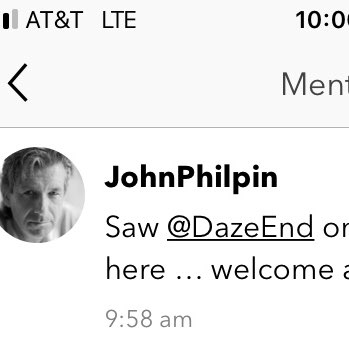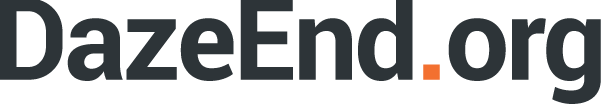Watching a wedding from our balcony. As you do. #Cancun
Posted on April 9, 2018
Read More
My beach read the week: “How the Irish Saved Civilization.” Very enjoyable so far.
Posted on April 9, 2018
Read More
Thought of the day: Any programming language that has both == and === operators is fundamentally broken, although some are more broken than others. *cough*javascript*cough*
Posted on April 9, 2018
Read More
They sure have funny looking squirrels down here in Cancun.
Posted on April 8, 2018
Read More
Made it! ☀️
Posted on April 7, 2018
Read More
Got some hooks for my “flight pouch”. I think it’s a keeper.
Posted on April 7, 2018
Read More
The gate crew for this flight seems a little more animated than usual. Now he’s doing trivia. Wat?
Posted on April 7, 2018
Read More
@manton Should the mention in the attached screenshot have triggered a push notification for me in the iOS app? Or do push notifications only happen when the post starts with an @username ?
Posted on April 7, 2018
Read More
Full Archive
Select Month
November 2025 (1)
October 2025 (30)
September 2025 (12)
August 2025 (1)
May 2025 (6)
April 2025 (1)
March 2025 (3)
February 2025 (2)
January 2025 (2)
October 2024 (4)
September 2024 (1)
July 2024 (23)
June 2024 (3)
May 2024 (6)
April 2024 (35)
March 2024 (3)
February 2024 (1)
January 2024 (1)
December 2023 (8)
November 2023 (5)
October 2023 (2)
September 2023 (38)
August 2023 (6)
July 2023 (3)
June 2023 (10)
April 2023 (39)
March 2023 (4)
February 2023 (2)
January 2023 (4)
November 2022 (24)
October 2022 (8)
September 2022 (36)
July 2022 (7)
June 2022 (11)
May 2022 (13)
April 2022 (13)
January 2022 (1)
December 2021 (3)
November 2021 (3)
October 2021 (47)
September 2021 (2)
August 2021 (5)
June 2021 (2)
April 2021 (4)
March 2021 (7)
February 2021 (2)
January 2021 (6)
December 2020 (8)
November 2020 (14)
October 2020 (12)
September 2020 (1)
August 2020 (7)
July 2020 (7)
June 2020 (13)
May 2020 (11)
April 2020 (32)
March 2020 (14)
February 2020 (21)
January 2020 (5)
December 2019 (8)
November 2019 (30)
October 2019 (17)
September 2019 (31)
August 2019 (24)
July 2019 (14)
June 2019 (10)
May 2019 (35)
April 2019 (20)
March 2019 (13)
February 2019 (8)
January 2019 (1)
December 2018 (6)
November 2018 (19)
October 2018 (56)
September 2018 (21)
August 2018 (28)
July 2018 (12)
June 2018 (31)
May 2018 (19)
April 2018 (32)
June 2017 (1)
May 2017 (1)
March 2017 (2)
January 2017 (1)
May 2016 (1)
April 2016 (1)
March 2016 (2)
February 2016 (14)
January 2016 (1)
November 2015 (1)
October 2015 (1)
July 2015 (2)
June 2015 (2)
March 2015 (1)
January 2015 (2)
December 2014 (1)
June 2014 (5)
November 2013 (2)
October 2013 (1)
August 2013 (1)
June 2013 (2)
November 2012 (1)
October 2012 (1)
September 2012 (2)
September 2010 (1)
July 2010 (1)
February 2010 (1)
January 2010 (1)